Draw Regression Line R on Plot
Add Regression Line to ggplot2 Plot in R (Example) | Draw Linear Slope to Scatterplot
In this R tutorial you'll learn how to add regression lines on scatterplots.
The article contains one examples for the addition of a regression slope. More precisely, the content of the tutorial looks as follows:
- Creation of Example Data
- Example 1: Adding Linear Regression Line to Scatterplot
- Video, Further Resources & Summary
With that, let's start right away.
Creation of Example Data
In the following R programming tutorial, we'll use the data frame below as basement:
set . seed ( 8743 ) # Create example data x <- rnorm( 1000 ) y <- rnorm( 1000 ) + 0.3 * x data <- data. frame (x, y) head(data) # Print first rows of data # x y # 1 1.2138865 -0.3500503 # 2 -1.8828867 -1.1576045 # 3 -0.2739309 -0.9035707 # 4 1.0028479 -0.1521459 # 5 0.6276009 -0.4914815 # 6 -0.9443908 -1.3845497
set.seed(8743) # Create example data x <- rnorm(1000) y <- rnorm(1000) + 0.3 * x data <- data.frame(x, y) head(data) # Print first rows of data # x y # 1 1.2138865 -0.3500503 # 2 -1.8828867 -1.1576045 # 3 -0.2739309 -0.9035707 # 4 1.0028479 -0.1521459 # 5 0.6276009 -0.4914815 # 6 -0.9443908 -1.3845497
As you can see based on the output of the RStudio console, our example data contains two numeric columns x and y.
Furthermore, we have to install and load the ggplot2 package to R:
install. packages ( "ggplot2" ) # Install & load ggplot2 library( "ggplot2" )
install.packages("ggplot2") # Install & load ggplot2 library("ggplot2")
Now, we can draw a basic scatterplot with the ggplot2 package with the ggplot & geom_point functions as follows:
ggp <- ggplot(data, aes(x, y) ) + # Create basic ggplot geom_point( ) ggp # Print ggplot
ggp <- ggplot(data, aes(x, y)) + # Create basic ggplot geom_point() ggp # Print ggplot
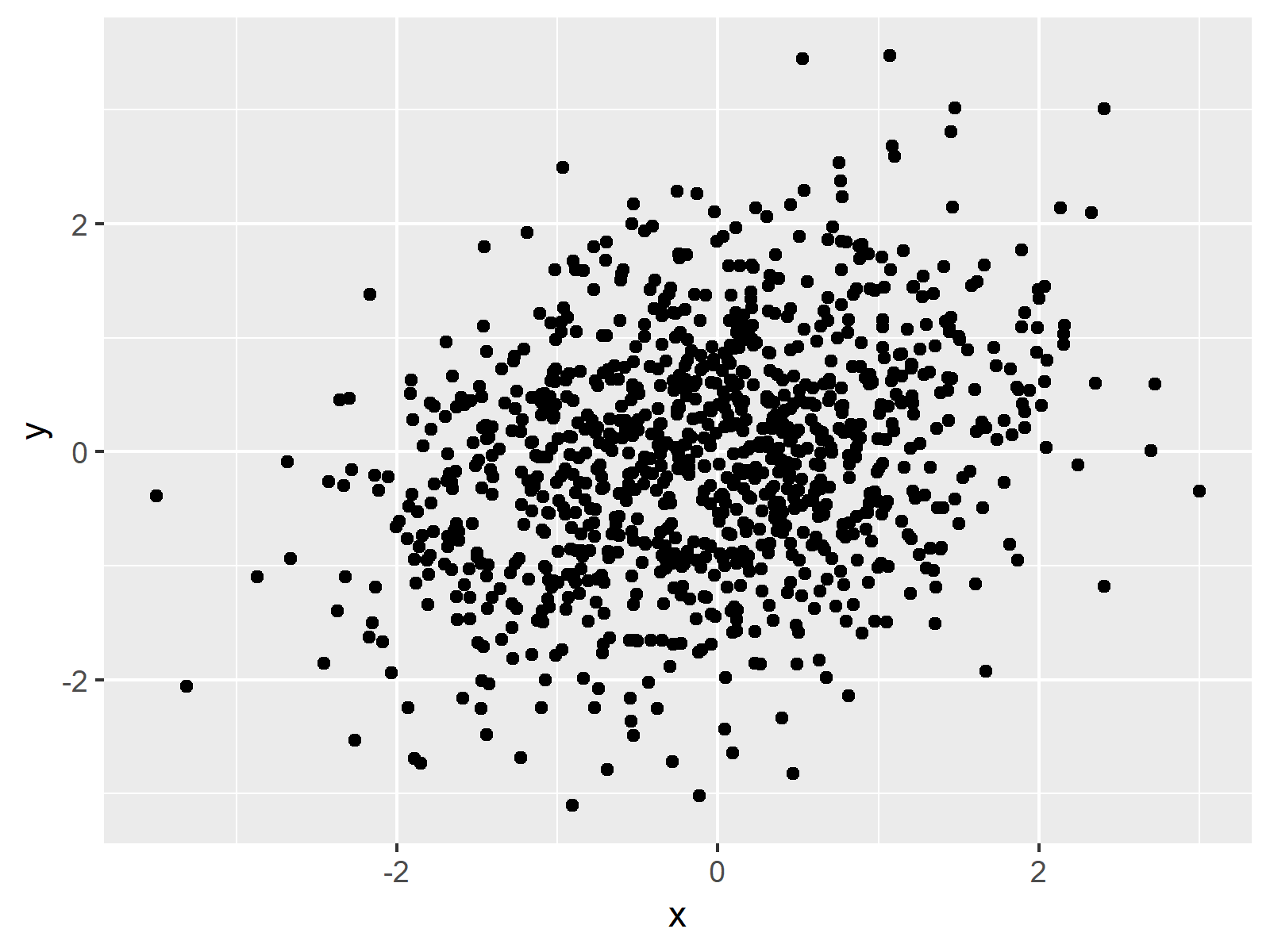
Figure 1: Basic ggplot2 Scatterplot without Regression Line.
Figure 1 shows the graphic that we have just created. It's a simple dotplot showing the correlation of our variables x and y.
Example 1: Adding Linear Regression Line to Scatterplot
As you have seen in Figure 1, our data is correlated. We may want to draw a regression slope on top of our graph to illustrate this correlation.
With the ggplot2 package, we can add a linear regression line with the geom_smooth function. Have a look at the following R code:
ggp + # Add regression line geom_smooth(method = "lm", formula = y ~ x)
ggp + # Add regression line geom_smooth(method = "lm", formula = y ~ x)
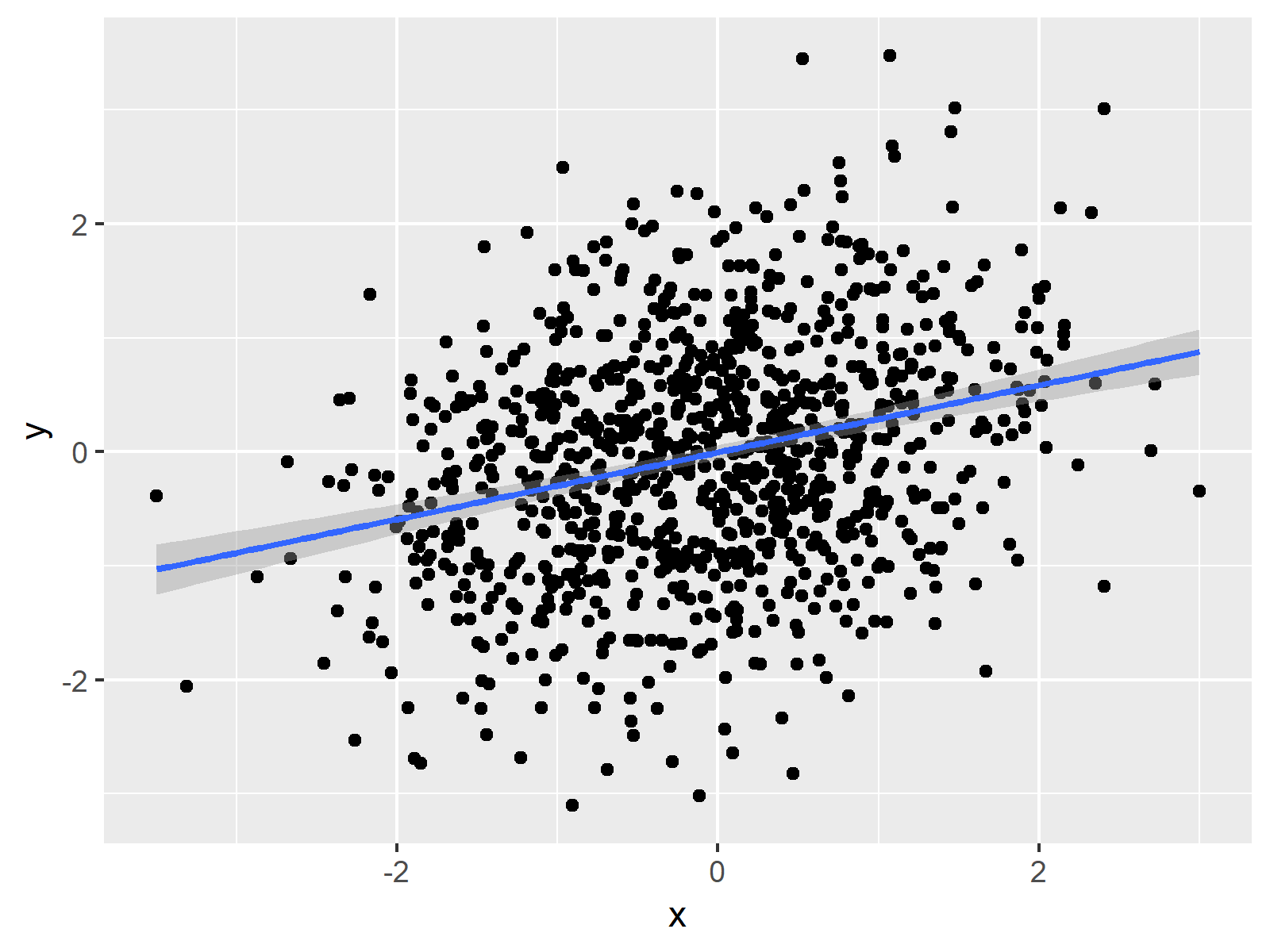
Figure 2: ggplot2 Scatterplot with Linear Regression Line and Variance.
Figure 2 shows our updated plot. As you can see, it consists of the same data points as Figure 1 and in addition it shows the linear regression slope corresponding to our data values. The shaded area around the trend line illustrates the variance.
Video, Further Resources & Summary
Do you want to know more about regression slopes and graphics in R? Then you may watch the following video which I have published on my YouTube channel. In the video, I'm explaining the R programming codes of this tutorial.
Besides the video, you may want to read the other tutorials of my website. You can find some tutorials here.
- Scatterplot in R
- Draw Vertical Line to X-Axis in ggplot2 Plot
- R Graphics Gallery
- The R Programming Language
In summary: In this post, I showed how to insert a linear regression equation line to a ggplot2 graph in R. In case you have any additional questions, let me know in the comments section.
Draw Regression Line R on Plot
Source: https://statisticsglobe.com/add-regression-line-to-ggplot2-plot-in-r